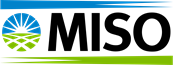What is a scheduled IT maintenance outage?
A scheduled IT maintenance outage is a notification from a Market Participant (MP) or Transmission Owner (TO) to MISO about a future planned IT equipment outage for the purpose of maintenance. By notifying MISO about the planned outage, MISO’s Information Technology Operations Center (ITOC) and Control Room can make note of the outage, prepare for it and avoid triggering an incident.
Examples of scheduled IT maintenance outages can include, but are not limited to:
ICCP/SCADA maintenance
Firewall/network maintenance
EMS failover tests
RTU maintenance
Circuit provider maintenance
Notices of system change freezes by RTOs
Note that submitting a scheduled IT maintenance outage through the process outlined in this Knowledge Article is separate from and does not satisfy requirements for reporting outages through CROW, which is used to plan, receive, analyze and track reported outages of transmission and generation facilities. For more information about outage submission through CROW, please refer to CROW FAQ and CROW User Guide.
What are the benefits of submitting an outage?
Submitting a scheduled IT maintenance outage to MISO supports grid reliability and avoids unnecessary incident management reports. By MISO being made aware of maintenance outages in advance, proper actions can be taken and MPs and TOs can avoid being contacted by MISO and asked to provide information on why something is unexpectedly down and explain an outage. Submitting an outage through the process outlined in this Knowledge Article allows MPs and TOs to submit, manage and run reports on their scheduled IT maintenance outages and ensure accuracy of the information that is being presented to MISO.
How do I submit an outage?
Beginning July 30, 2025, scheduled IT Maintenance Outage submission is done by submitting a Case in the MISO Help Center. If you do not already have a Help Center account, refer to the instructions in the How to Create a Help Center Account Knowledge Article.
To ensure your contact account is associated with the correct Company, you will need to establish an Account Relationship. You can do this by working with your Local Security Administrator or Corporate Address and Contact Management Tool User.
The Scheduled IT Maintenance Outage Contact role should be provisioned by your Contact Management Tool User to allow you to submit Scheduled IT Maintenance Outage cases. For more information on the Corporate Address and Contact Management Tool, please reference the Corporate Address and Contact Management User Guide.
NOTE: If you are having issues with any of the above you will need to submit a case in the Help Center.