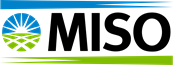To accurately reconcile your weekly invoice, it is essential to utilize the Asset Owner and Operating Day-specific daily settlement statements available on the Market Portal. These statements contain the detailed Billing Determinants used to calculate the summarized values found on your weekly invoice.
Steps to Reconcile Your Invoice:
If You Still Have Questions:
Steps to Reconcile Your Invoice:
1. Access Daily Settlement Statements
Navigate to the Market Portal and download the daily settlement statements corresponding to the relevant Operating Days.
2. Use the Calculation Guide
Refer to the Market Settlements 5-Minute Calculation Guide (MS-OP-029) found under BPM-005 on the MISO Website. This document outlines the charge type calculation methods, helping you understand how settlement figures are derived.
3. Match Statement to Invoice
Use the information from the daily statements and the MS-OP-029 guide to verify and match figures with your weekly invoice.
If You Still Have Questions:
- Access Issues
If you are unable to access the daily settlement statements, contact your company’s Local Security Administrator (LSA) to request access. - Suspected Settlement Errors
If you believe there is an error in the settlement or invoicing after performing your review, submit a Dispute through the Help Center. - Need Additional Guidance
If after shadowing of a settlement statement related to the invoice you need further guidance. Please provide the following through the Help Center:- The Operating Day
- The specific Settlement Statement
- The relevant Charge Type/Billing Determinant
- A description of your question or issue