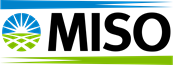This article describes the process for resetting a password for the MISO Help Center.
1) From the MISO Help Center, select Forgot your password?
2) Enter your email address and select Send.
Your New Password must reflect the following requirements:- Consist of a minimum of fourteen (14) characters
- Contain one (1) or more lowercase letters
- Contain one (1) or more uppercase letters
- Contain one (1) or more number
- Contain one (1) or more special character
- Important Information
- Help Center Invitations are unique to the Primary Email address on the Contact record from which it was sent.
- Sharing an invitation with someone other than it was intended will cause login issues for the person it was intended, when the person with whom it was shared, redeems the shared invitation.
- Do not forward an invitation to another individual; if a contact cannot find his or her invitation, the best course of action is to send a new invitation.
- Each Help Center user should have only one login ID (Primary Email address).
- Users will see all Accounts for which they have an active Contact to Account Relationship created
- Multiple Contacts using the same login ID (Primary Email address) can cause issues. For example:
- Contact A logs in and changes the E-mail address on the profile page
- Contact B can no longer login with the original E-mail address
Views:
Keywords: Help Center, Password, Reset