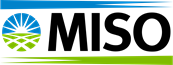HOW TO ACCESS MISO'S OPERATOR INTERFACE
Access to the Operator Interface (OI) in MISO's Customer Connectivity Environment (CCE) and Production (PROD) environments required a Local Security Administrator (LSA) to provision access using the Self-Service LSA tool.
To access the Self-Service LSA Tool in CCE, go to: https://cce.midwestiso.org/marketportal/
To access the Self-Service LSA Tool in PROD, go to: https://markets.midwestiso.org/marketportal/
The LSA will be prompted to select the digital certificate that is registered to the LSA account. Once in the CCE or PROD Market Portal, navigate to the Self-Service LSA (SSLSA) card and select the Create/Manage Portal Users link.
To manage user access, choose the Create/Manage Portal User link. The LSA can choose to update an existing user or create a new user for access to systems in CCE or PROD.
For access to the Operator Interface, the LSA will need to provision the appropriate accesses that they currently conduct to allow their operators access to the Operator Interface. The access levels needed for the OI is the same that is currently used for the MCS.
The following roles are available for provisioning based on the MCS and Operator Interface User type that their NERC ID is registered as.
For more information on user provisioning, reference the Self-Service LSA Tool User Guide.
Managing Access to the Operator Interface Using Multiple Certificates
As outlined in the Self-Service Local Security Administrator (SSLSA) User Guide:
- An individual serving in the LSA role is responsible for creating and maintaining Portal User accounts for an approved entity.
- Per MISO’s LSA Policy, the registered LSA is responsible for the creation and maintenance of Portal User accounts which access MISO’s Market Systems.
The PORTALUSER 29 Role Type and ID is a role that is available to Market Functioning Employees (MFE) at organizations with NERC IDs that provides this function. Different certificates at organizations typically require different certificates with similar access levels within the same User Types (as in MPs, TOs, LBAs, etc.). If an Operator Interface user has a certificate that has the PORTALUSER 29 access to the MCS and OI to their company’s email address, then they shall not also have a separate certificate that provides access to view transmission sensitive information on the Operator Interface (PORTALUSER 18, PORTALUSER 31, and PORTALUSER 30).
When an organization’s LSA creates certificates that grants permission to the MCS and OI, they must ensure that the new certificate that’s being granted does not contradict the access that they already have. Meaning a new MP certificate must not be granted if the user already have an NMP-B, NMP-T, or NMP-T access to the MCS and OI (and vice versa). If a user at an organization moves to a Marketing function from a Transmission & Reliability function (or vice versa), then the former role, and certificate must be made inactive as outlined in the Self-Service LSA Tool User Guide.
Having Trouble Accessing CCE?
If you currently have access to the CCE environment of the MCS, then you will automatically have access to the CCE environment of the Operator Interface when it is released to external stakeholders. The CCE environment of the Operator Interface can be accessed using the instructions outlined below.
If you do not have access to the Operator Interface in CCE, when it becomes available by September 1, 2023, please contact your company's registered LSA. If you are unsure who your LSA is for your company, please reach out to the Client Services & Readiness team at help@misoenergy.org
Accessing the CCE Environment of the Operator Interface
Step by Step Instructions:
1) Go to: https://cce.midwestiso.org/marketportal/
2) Select a certificate to authenticate yourself and click OK.
3) Select "Launch" located on the MISO Operator Interface Card shown below:
Note: If you do not have access to the system, you will need to contact your LSA with the information above to be provisioned access.