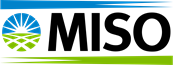What's new:
Seasonal Survey
The OMS-MISO Survey now requires four seasons worth of survey entries for each of the four input screens: Existing Resources, New Resources, ZRC Transactions and FTRs.
Upload Capabilities
Users now have the capability of accommodating a .csv format upload to edit all resources at once for all four input screens, per season.
To use the appropriate format, simply export any input screen, then use that same format of the .csv file after editing, to upload.
From the upload box, click the file area and the file selection window will open.
The upload validations will inform you whether the entry was accepted, and which cells were rejected and why. It is alright to include a resource multiple times, as long as the name is consistent, a duplicate entry will not be created.
What if my existing resource isn't listed?
For Existing Resources, any valid Resource ID under a given Market Participant can be used, whether it was imported after confirming and converting or not, allowing users to indicate availability for units currently not in the auction for this Planning Year.
Updated Balance Sheet
Balance sheets can now be viewed for all seasons simultaneously. All four sets of balance sheet tables will load in order; Summer tables, Fall tables, Winter tables and Spring tables if all four seasons are selected. Hold "CTRL" to select multiple seasons.
When exporting the "Workbook" option, all data tables for all seasons selected will export, by tab. to a single Excel workbook. Each season's data will be loaded into a tab starting with the first two letters of the season. Any other export option will only export the given table or season.
The Spring and Fall balance sheets will not include out-year demand forecasts or resource requirements as no Spring or Fall specific out-year forecasts are submitted in MECT to base these on.
Views:
Keywords: Resource Adequacy, OMS, OMS Survey, MECT