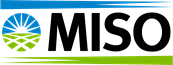Seasonal Accredited Capacity Validation Data for each Schedule 53 unit, (Does not include units using class average or those with late GVTC data) will be available through the MECT tool inside the MISO Market Portal.
You will need either MECT View or Submit security permission to access the files.
Note: You will need to download each asset individually. Bulk download is not an option at this time.
Once you are logged into the MISO Market Portal:
1. Click on SAC Validation Data on the Module E Capacity Tracking (MECT) card.
2. Click on the unit's .xlsx file. Depending upon your browser, it will either open automatically or be shown in the lower area of your browser window.