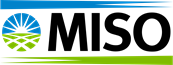Overview
The MISO Help Center provides customers with several self-service capabilities. Including the ability to submit cases to MISO for requests to content that is restricted to authorized users, only.Purpose
This document describes the processes for submitting Request for Access to Restricted Content cases to MISO.
Requirements
As previously stated, these requests are for access to content that is restricted to authorized users, only. Different requirements may apply, depending on the access requested. However, at the bare minimum, users must:
- Have an active login account for the MISO Help Center
- If you do not have an active login account, you can request one by completing the Request Help Center Access form.
b. MISO will send you an invitation code when your request for access has been received. You will need to redeem the invitation code and complete profile set up before you are able to submit a case.
- If you do not have an active login account, you can request one by completing the Request Help Center Access form.
- Have authorization, from the account doing business with MISO, on whose behalf the access is being requested.
- Proof of authorization is provided by way of being listed on the Appendix A of the Universal Non-Disclosure Agreement (UNDA) for the account associated with the request.
- If you are not currently listed, you must contact the appropriate parties with the account, to be added to the UNDA, Appendix A and to have the updated documentation sent to MISO.
- Proof of authorization is provided by way of being listed on the Appendix A of the Universal Non-Disclosure Agreement (UNDA) for the account associated with the request.
- Have a signed Critical Energy Infrastructure Information (CEII) UNDA on file with MISO.
Restrictions
Further restrictions may apply, based on the account’s association with MISO and/or the Appendix A employee function of the requestor.Account Restrictions
- The Account, on whose behalf, the content is being requested MUST be one of the following:
- Generator Interconnection Customer
- MISO Market Participant
- MISO Non-Market Participant
- MISO Local Balancing Authority
- MISO Transmission Owner
- MISO Transmission Operator
- MISO Member
- Neighboring Reliability Coordinator
- Neighboring Transmission Operator
- Neighboring Transmission Planner
- Sector Member
UNDA, Appendix A Employee Functions
There are three types of employee functions one can be listed as, on a UNDA Appendix A:- Merchant/Market
- Transmission/Reliability
- N/A
Submitting a Case to Request Access to Restricted Content
- Click Sign In
- Enter your login credentials and click Sign In
- Click My Support
- Click Open a New Case
- Confirm your Contact Details
- Select an Account
- Select Request Access to Restricted Content as the Category
- Select the desired Type, Sub-type, and Change Type, as applicable. Based on your selection, you may be presented with additional fields to complete:
Type Sub-type Change Type Access Restricted To Request Access to Weather Information Interface N/A Request Extranet Access Request Closed Committees Access Request BAC Access Transmission Owners, Balancing Authorities Request Other Closed Committees Access N/A Request TOCTT Access Transmission Owners, Balancing Authorities Request Flowgate Information Market Participants, Transmission Owners, Balancing Authorities Request Generation Interconnection (GI) Facilities Studies Access Market Participants, Transmission Owners, Balancing Authorities, Interconnection Customers Request Maps (MTEP, Transmission and Operations Maps) Access Market Participants, Transmission Owners, Balancing Authorities Request Member Drills (formerly PSR Drill) Access Transmission Owners, Balancing Authorities Request Models Access Market Participants, Transmission Owners, Balancing Authorities Request Reliability Authority (RA) Access Transmission Owners, Balancing Authorities Request Members Delivered Applications Access Request New Account Transmission Owners, Balancing Authorities Request Password Reset Transmission Owners, Balancing Authorities Request Model-On-Demand (MOD) Access Market Participants, Transmission Owners, Balancing Authorities Request ShareFile Access Request Economic Model (PROMOD) Access - new Market Participants, Transmission Owners, Balancing Authorities, Sector Members, PROMOD Software Licensee, Third Party NDA Signees Request MISO Transmission Expansion Planning (MTEP) Access Request CTA ShareFile Access Market Participants, Transmission Owners, Balancing Authorities Request MTEP Access Market Participants, Transmission Owners, Balancing Authorities Restricted Content Access Inquiries - Complete all required fields, as denoted by a red asterisk and click Submit
- On the subsequent screen, you can add any necessary files by clicking Add Files