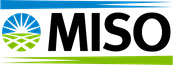NOTE: This article pertains only to data that is not publicly available via the MISO Public Website. The data to which this applies is considered confidential and/or Critical Energy Infrastructure Information that must be kept secure and only accessible to those with the appropriate authority.
IMPORTANT: Only individuals having either an Authorized Contact or General Contact role with a certified market participant or certified non-market participant Account may request non-publicly available data from MISO.
Data Request submission are through the MISO Help Center, where you will be able to submit and track your requests for data.
New Process:
- Log into the MISO Help Center. If you do not have access to the Help Center, please submit a Request Help Center Access request for access.
- Click "My Support"
- Click "OPEN A NEW CASE"
- Populate the Account field
- Select the Category of "Data Request"
- Select the Applicable Type/Sub-type for the data being requested
- Populate any other required fields
- Enter any additional details into the Description field
- Click "Submit"
If you do not see your account, in the Account field OR you do not see the option to select the Data Request case category, you do not have the required role/relationship. If you feel you should have one of these roles/relationships, contact the person within your organization who can assign the appropriate roles to you, using our Contact Management Tool.