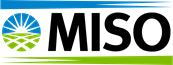How can I tie my transmission statement to my OISR?
1. Open the excel transmission statement and navigate to the summary tab and highlight all cells (Ctrl-A) and apply the excel filter.
2. Insert this formula into column L row 2 =IF(OR(AND(G2="OISR",K2="NERCID"),AND(G2="Invoice",B2="NERCID")),I2+J2,IF(G2="Invoice/OISR",0,(0-I2) +(0-J2)))
3. Change NERCID to your assigned NERCID
4. Copy formula down to all rows on the summary sheet.
5. If applicable, set Invoice/OISR filter in column G to “Invoice/OISR”. This step does not apply if “Invoice” and/or “OISR” are the only available drop-down options. The Invoice/OISR lines per settlement per schedule must be the absolute value of the sum of individual settlement distributions and interest. For example, if the TS1 resettlement for Schedule 26 has three “Invoice/OISR” lines, you must add the distribution and interest amounts together and then take the absolute value of that sum. This can be accomplished using this formula:
=ABS(SUM(TS1_Sch26_Distribution1 + TS1_Sch26_Interest1 + TS1_Sch26_Distribution2 + TS1_Sch26_Interest2 + TS1_Sch26_Distribution3 + TS1_Sch26_Interest3))
6. After doing step 5 for each settlement (TS0,TS1,R2,R3,TS4,R5...), Sum these absolute values together. This value is called the “Invoice/OISR total value”
7. Set Invoice/OISR filter to “OISR”
8. Sum of column L plus the “Invoice/OISR total value” from step 6 should match the OISR report total.