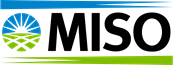Settlements Statements – Market Participants Unable to View Statements
User Audience: Market Participants
Service/Item Request: User is unable to view their Settlement statements
Environment: Edge
Reason: User is unable to view Settlement statements
Steps:
Note: These steps need to be completed in the Edge browser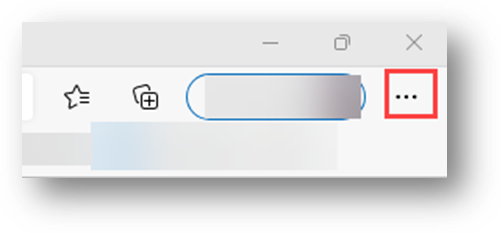
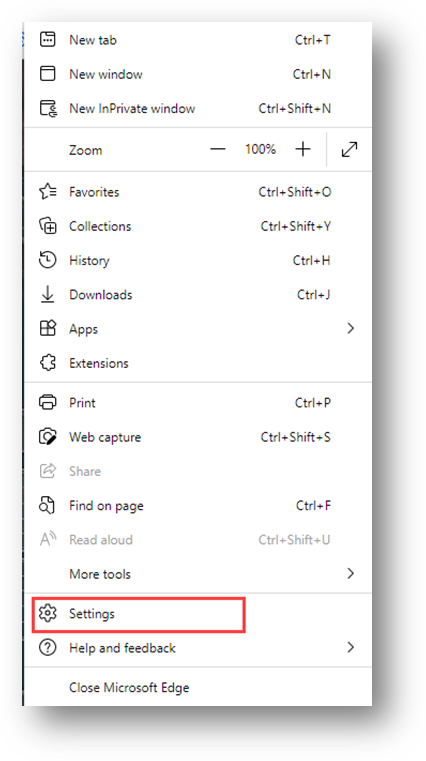
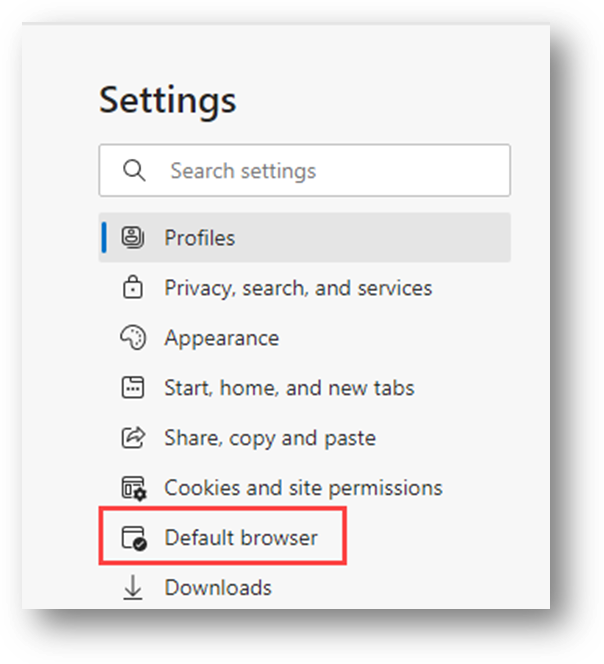
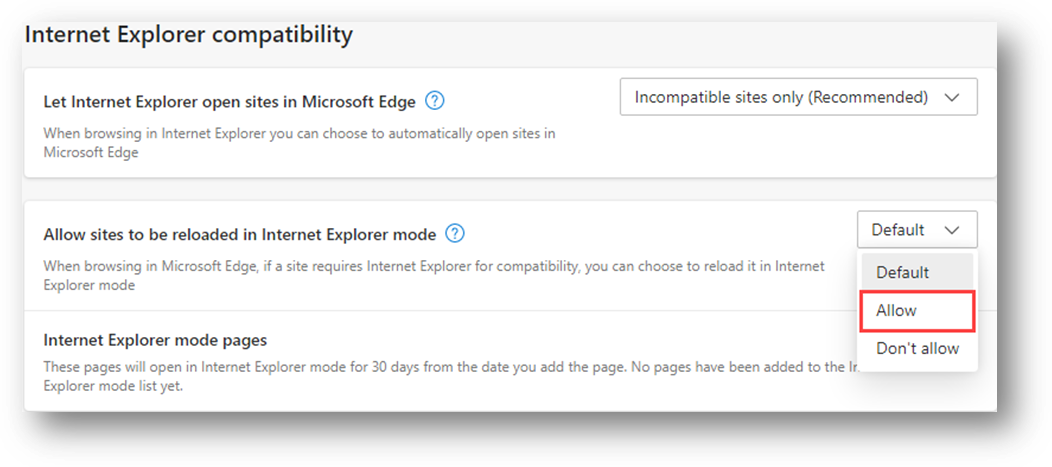
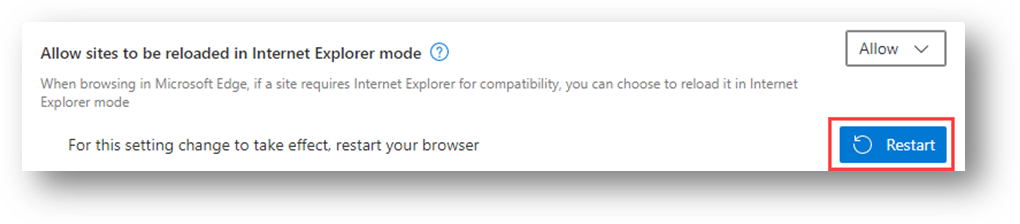
User Audience: Market Participants
Service/Item Request: User is unable to view their Settlement statements
Environment: Edge
Reason: User is unable to view Settlement statements
Steps:
Note: These steps need to be completed in the Edge browser
- Click on the ellipse in the top right corner (or press Alt + F on the keyboard)
- Click on Settings
- Click on Default Browser on the left side of the screen
- Set Allow sites to be reloaded in Internet Explorer mode to Allow
- Click Restart to allow the changes to take effect
- Have the user open the settlement statement in Microsoft Edge
- Click on the ellipse in the top right corner (or press Alt + F on the keyboard). Reload the tab in Edge mode.