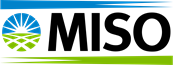MISO Model Manager (MMM)
The MISO Model Manager is used to submit and maintain the power system modeling data utilized in MISO's real-time and market operation applications. It includes the Siemens Smart Grid Engineering Manager application configured for MISO's needs.
To assist in the steps needed to be followed for access MISO has created a Model Manager Access Guide. It is located in the MISO Learning Center > Customer Training > Modeling > Guides and References > Model Manager Access Guide.