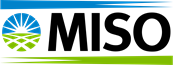New units can be added to MISO PowerGADS by completing the GADS Template New Unit spreadsheet found on the MISO website and submitting to ResourceAdequacy@misoenergy.org. The template allows read/write access to be assigned to Market Participants (MP). MISO will process the info from the template to create the unit in PowerGADS and map it to the MP. Once this is complete the MP’s Local Security Administrator (LSA) will have to grant permission to view the unit.
The GADS Template New Unit.xlsx will guide you through adding the new resource.
For more information, please see BPM 011 – Resource Adequacy.
Views:
Keywords: GADS, Generator Availability, Add, PowerGADS, GVTC, Capacity, Resource Adequacy, Planning